1. Move the cursor to "Transmit" and press [Enter] key
2. Move the cursor to the "Telex" and [Enter]
3. Move the cursor to the "Destination code-subcriber's number and answerback" and [Enter]
4. Type telex country code, subscriber's number and [Enter]
5. When "File name" is selected, press [Enter] - The " File list" windows is displayed
6. Select the file by ↑, ↓ key and press [Enter] key
7. When "Land Earth station(LES)" is selected, press [Enter] - The "LES list" windows is displayed
8. Select the LES by ↑, ↓ key and press [Enter] key as above [204(Telenor NOR)]
9. When the ship's position is nor included the transmitting message, select "Off" as above
(Usually, select the "Off")
10. When "delivery Confirmation" is selected, Usually select the "oN"
( Because Inmarsat-C system is not on-line system but store & forward system)
1) When you press [F1]
2) Your message will be sent to LES(204) first
3) And then, LES will send your message to the subscriber (801-43567)
If It is successfully delivered, "S&F message(13-06-01) delivered to subscriber(80143567)" is
displayed.
11. When "character code" is selected, select the "Ia5" by ordinary.
12. After confirmation of each parameter. press [F1] ("Send Call") key
(Please refer to the above 10-1), 2) & 3)
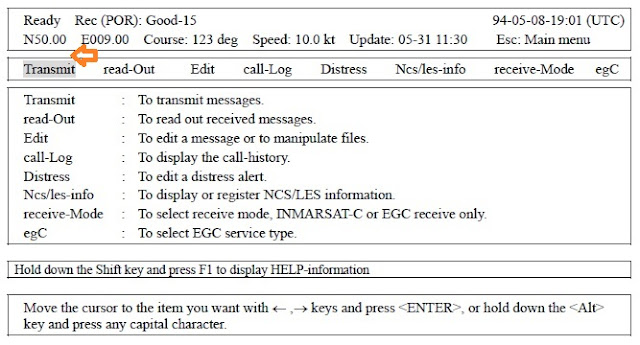

Wat us d difference between iA5 and data in character codes and also how to send email
ReplyDeleteAlso for printer d ctrl+z doesnt work so hw do i select which messages i want to print
ReplyDeleteIA5 : International Alphabet number 5 (For using alphanumeric & ASCII code, capital and small letter) - Select the “Ia5” normally for sending telex, fax and e-mail using special access network)
ReplyDeleteA standard alpha- numeric character set, also known as ASCII, based on 7-bit codes.
Supports both upper and lower case characters.
==================================================================
ITA2 (International Telegraph Alphabet 2) - (For only Telex)
A standard alphanumeric character set, generally used for sending messages on the
international telex networks. The character set is based on 5-bit codes, also known as
telex format, or 5-bit packed.
Hi,
ReplyDeleteWhere can I find my vessel's telex answerback code in the Inmarsat C terminals?
thanks.
Hi,
ReplyDeleteUnlike Inmarsat-A, B, MF/HF NBDP,
You can't find it in the Inmarsat-C terminal itself.
Because When owner submits an application form to LES(Land Earth Station) for registration Inmarsat-C terminal, They make entry of the answer back code in application form.
If you want to know about it, Please ask a person in charge of your shipping company.
For your reference, ANSWERBACK is as follows;
An identifier given to an Inmarsat MES and used in message transmissions. The format must be four letters (A-Z; no numbers) finishing with an x.
This comment has been removed by the author.
ReplyDeleteSir, how to send a message to an email adrress using this terminal?
DeleteI am sending telex message from my jrc jue 85 but its showing failed. On the display during transmission, showing tx low. Can you please help me troubleshoot this problem?
ReplyDeletesir can i send telex to the inmarsat c number of coast station.....???
ReplyDeleteWhy no information showing when i send a SAC message?
ReplyDeleteHow can i send telex to any other email? I couldnt add mail address
ReplyDeleteSir where i can find destination code-subcriber number and answer back
ReplyDelete