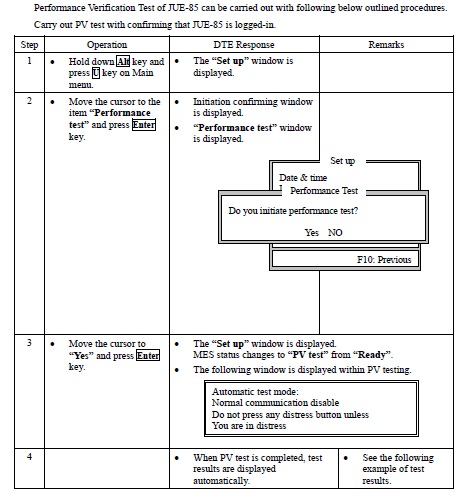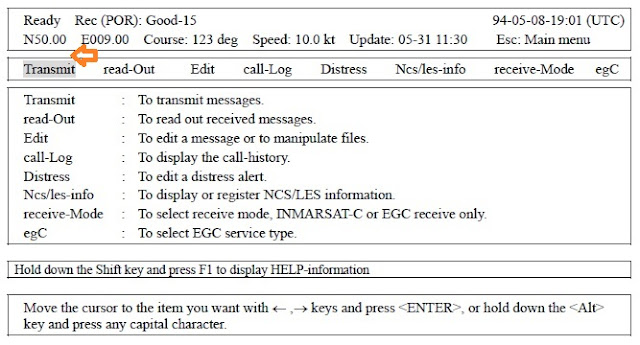Welcome to My Blog ! (Here are very useful tips for Phil. and Myanmar officers of HMM/HMS fleet)
Wednesday, June 26, 2013
■ Setting Peripheral Function / Inmarsat-C (JRC, JUE-85C)
NMEA 0183 is a combined electrical and data
specification for communication between marine electronic devices such as echo sounder, sonars, anemometer,
gyrocompass,
autopilot, GPS receivers, GMDSS
equipment and many other types of instruments. It has been defined by,
and is controlled by, the U.S.-based National
Marine Electronics Association
Tuesday, June 25, 2013
■ Setting of Navtex coverage area in Inmarsat-C (JRC, JUE-85C)
The JUE-85 can restrict the Navtex coverage area message of the A through Z areas. Choose the area
you want to receive or restrict from these areas.
you want to receive or restrict from these areas.
■ Setting of Navarea in Inmarsat-C (JRC, JUE-85C)
1. Move the cursor ro "egC" and press [Enter] key
2. When you want to change the "Navarea", press [Enter]
3. When you want to restrict the "Navarea", move the cursor to the restrict "Navarea" number and [Enter]
key
4. Move the cursor to "Enable" or "Disable" and press [Enter] key
5. Press [F10] ("previous") key
6. To return to Main menu, press [F10] ("previous") key twice
If your vessel is sail between Korea and Australia, You need to set to "Navarea 10 & 11"
as below (very important)
2. When you want to change the "Navarea", press [Enter]
3. When you want to restrict the "Navarea", move the cursor to the restrict "Navarea" number and [Enter]
key
4. Move the cursor to "Enable" or "Disable" and press [Enter] key
5. Press [F10] ("previous") key
6. To return to Main menu, press [F10] ("previous") key twice
If your vessel is sail between Korea and Australia, You need to set to "Navarea 10 & 11"
as below (very important)
■ EGC (Enhanced Group Calling) / Inmarsat-C (JRC)
EGC is a message broadcast service within the Inmarsat-C communication system.
It allows terrestrial information providers to pass messages or data to JUE-85 Inmarsat-C MES.
EGC messages are sent to Land Earth Station by shore based Information Providers using
terrestrial facilities such as Telex, and are processed at the LES, and forwarded to an NCS then are
broadcasted to the INMARSA-C MES via NCS common channel transmitted by NCS.
There are three basic services offered by EGC; the Safety NET service, the Fleet NET service and
System service. Safety NET is a service provided primarily for the dissemination of maritime safety
information, such as shore to ship distress alerts, weather forecasts and coastal navigational warning.
The JUE-85 has following two kinds of receive mode;
“Inmarsat-C” mode :EGC message can be received when Inmarsat-C mode is not communicated.
(Vessel usaually set up this mode except in special case)
“EGC receive only” mode: EGC message can be received continuously and Inmarsat-C mode may
be ignored.
Fleet NETTM is a commercial communication service allowing terrestrial information providers to send messages to pre-defined groups of subscribers. System service is a service provided for operational information.
Both the Safety NET and Fleet NET services make use of flexible addressing techniques to allow
the reception of messages from a variety of service providers depending on the particular requirements of
the user. The Safety NET service utilizes a geographic area addressing technique to direct messages
to ships within defined boundary. The Fleet NET service employs closed user group and unique
receiver addressing to provide secure transmission of messages from the terrestrial information provider
to the desired service recipients(s).
It allows terrestrial information providers to pass messages or data to JUE-85 Inmarsat-C MES.
EGC messages are sent to Land Earth Station by shore based Information Providers using
terrestrial facilities such as Telex, and are processed at the LES, and forwarded to an NCS then are
broadcasted to the INMARSA-C MES via NCS common channel transmitted by NCS.
There are three basic services offered by EGC; the Safety NET service, the Fleet NET service and
System service. Safety NET is a service provided primarily for the dissemination of maritime safety
information, such as shore to ship distress alerts, weather forecasts and coastal navigational warning.
The JUE-85 has following two kinds of receive mode;
“Inmarsat-C” mode :EGC message can be received when Inmarsat-C mode is not communicated.
(Vessel usaually set up this mode except in special case)
“EGC receive only” mode: EGC message can be received continuously and Inmarsat-C mode may
be ignored.
Fleet NETTM is a commercial communication service allowing terrestrial information providers to send messages to pre-defined groups of subscribers. System service is a service provided for operational information.
Both the Safety NET and Fleet NET services make use of flexible addressing techniques to allow
the reception of messages from a variety of service providers depending on the particular requirements of
the user. The Safety NET service utilizes a geographic area addressing technique to direct messages
to ships within defined boundary. The Fleet NET service employs closed user group and unique
receiver addressing to provide secure transmission of messages from the terrestrial information provider
to the desired service recipients(s).
■ Delivery Confirmation of Telex & E-mail transmission / Inmarsat-C (JRC)
When you want to confirm the delivery result of the transmitted message, press F1 (“Delivery
confirmation”) key of the “Call logging history” window (see previous page), then select the message
to be confirmed on “Delivery confirmation request window”, then press Enter key.
confirmation”) key of the “Call logging history” window (see previous page), then select the message
to be confirmed on “Delivery confirmation request window”, then press Enter key.
Monday, June 24, 2013
■ Transmitting TELEX message (JRC, Inmarsat-C, JUE-85C)
1. Move the cursor to "Transmit" and press [Enter] key
2. Move the cursor to the "Telex" and [Enter]
3. Move the cursor to the "Destination code-subcriber's number and answerback" and [Enter]
4. Type telex country code, subscriber's number and [Enter]
5. When "File name" is selected, press [Enter] - The " File list" windows is displayed
6. Select the file by ↑, ↓ key and press [Enter] key
7. When "Land Earth station(LES)" is selected, press [Enter] - The "LES list" windows is displayed
8. Select the LES by ↑, ↓ key and press [Enter] key as above [204(Telenor NOR)]
9. When the ship's position is nor included the transmitting message, select "Off" as above
(Usually, select the "Off")
10. When "delivery Confirmation" is selected, Usually select the "oN"
( Because Inmarsat-C system is not on-line system but store & forward system)
1) When you press [F1]
2) Your message will be sent to LES(204) first
3) And then, LES will send your message to the subscriber (801-43567)
If It is successfully delivered, "S&F message(13-06-01) delivered to subscriber(80143567)" is
displayed.
11. When "character code" is selected, select the "Ia5" by ordinary.
12. After confirmation of each parameter. press [F1] ("Send Call") key
(Please refer to the above 10-1), 2) & 3)
2. Move the cursor to the "Telex" and [Enter]
3. Move the cursor to the "Destination code-subcriber's number and answerback" and [Enter]
4. Type telex country code, subscriber's number and [Enter]
5. When "File name" is selected, press [Enter] - The " File list" windows is displayed
6. Select the file by ↑, ↓ key and press [Enter] key
7. When "Land Earth station(LES)" is selected, press [Enter] - The "LES list" windows is displayed
8. Select the LES by ↑, ↓ key and press [Enter] key as above [204(Telenor NOR)]
9. When the ship's position is nor included the transmitting message, select "Off" as above
(Usually, select the "Off")
10. When "delivery Confirmation" is selected, Usually select the "oN"
( Because Inmarsat-C system is not on-line system but store & forward system)
1) When you press [F1]
2) Your message will be sent to LES(204) first
3) And then, LES will send your message to the subscriber (801-43567)
If It is successfully delivered, "S&F message(13-06-01) delivered to subscriber(80143567)" is
displayed.
11. When "character code" is selected, select the "Ia5" by ordinary.
12. After confirmation of each parameter. press [F1] ("Send Call") key
(Please refer to the above 10-1), 2) & 3)
■ Editing a Telex Message (JRC, Inmarsat-C, JUE-85C)
Procedure of Editing a Message
1. Edit a message file by the editing command
2. The editing command is composed of "Edit Telex File" command
3. The edited message file is stored in the DTE memory
(The capacity of the DTE memory is approx. 1M byte or 100 files maximum)
1. Edit a message file by the editing command
2. The editing command is composed of "Edit Telex File" command
3. The edited message file is stored in the DTE memory
(The capacity of the DTE memory is approx. 1M byte or 100 files maximum)
Subscribe to:
Comments (Atom)